|
|
|
 |

123XLSX.com designs royalty free professional Excel dashboard reports for use with Microsoft Excel to enable you to quickly and effectively create professional office reports and documents.
Excel dashboard reports are a collection of integrated Excel worksheets that combine to provide a visually attractive report. Each dashboard report allows you to step back from your data and view the key trends and relationships that drive your sales, marketing and business efforts. Our royalty free Excel dashboard reports, for use with Microsoft Excel, provide you with clear at-a-glance overviews and deliver a visually stunning high-end professional document and publication.
Available in a wide range of colour formats to suit your preferred profile and colour palette, every 123XLSX Excel dashboard report is designed to save you time and money, whilst providing you with the most valuable information in the shortest possible reading time.
Every Excel dashboard report includes: |
|
Several interlinked worksheets within the Excel document.Complete customization abilties to rotate, move, add, or remove sections from your report.Comparison graphs to visually show trends and performance quickly and effectively.Simple, clear and easy to use professional layouts.In built help and dashboard assistance for every section of every worksheet.The ability to customize your dashboard report with your personal or company details.Unlimited creative freedom to add content, update, alter, and adjust your Excel dashboard report as you wish.
|
Our Excel dashboard reports have been sorted into various categories for your convenience, and can be accessed through the right hand menu, to make browsing and selection even easier.
To learn more about your Excel dashboard reports, using Excel dashboard report designs, and inserting your content into your dashboard worksheets visit our Frequently Asked Questions about Excel dashboard reports.

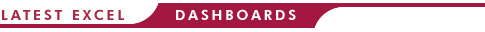
|
A small selection of the latest Excel dashboards added to the 123XLSX.com dashboards section can be seen below. To view a larger detail of any Excel dashboard, simply click its thumbnail for colour, pricing, and cart options.
|
|
|
|
|
|
|
|
|
|
|
|
|
|
|

