|
|
|
 |
Microsoft Excel allows you to create intricate and dynamic Excel templates and spreadsheets to enter numerical values or data into the rows or columns of a worksheet, and to use these numerical entries for such things as calculations, graphs, and statistical analysis.
Macros offer a powerful and flexible way to extend the features of Microsoft Excel. They allow the automation of formatting, charting and other often-used spreadsheet tasks. Perhaps more significantly, Macros also enable you to seamlessly integrate an Excel workbook with another application, such as Microsoft Access, SQL Server, or Sharepoint
There are essentially two specific types of Macro for Excel. At its simplest, the Excel Macro is a recording of the keystrokes and mouse actions involved in performing a particular task. Once such a Macro is created, the Macro can be recalled and its function performed automatically by invoking the Macro to play back the recorded commands.
At its most complex, the Excel Macro is a programmed set of commands and instructions which can display custom forms with command buttons, text boxes and drop-down lists. It can create dynamic documents which integrate with external data sources, as well as third-party applications and products. And it interact and automate with other Mcirosoft Office documents and file types.
As the creator of professional Excel templates, documents and applications, 123XLSX.com is able to meet your custom Excel Macro needs. We design, record and program Excel Macros for users who require greater document automation of reptitive and recurring calculations and commands. And create unique custom database tools and applications for users who require greater functionality and integration
In combining our expert knowledge, awareness, and understanding of Excel together with our software and usability engineers ability to script and program custom Excel Macros or create Excel based applications and interfaces. We design, create or customize your existing Excel Macro or database tools for your own unique and specific requirements. Simply contact us today outlining your specifications for a free quotation.
|
|
|
|
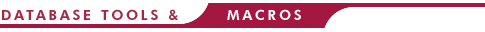 |
|

|
|
Custom Excel Macro recording.Custom Excel Macro design.Adjusting and updating existing Excel Macros.Custom Visual Basic Application (VBA) programming.
Excel application development.Excel front-end design.Custom Excel database tools and extensions. |
|
|
 |
The use of Excel Macros extends your Excel application by providing you with functions and extended functionality that increase your Excel productivity and document efficiency. Using Excel Macros there is no limit to the type of function or custom tasks that your Macro can perform.
A number of time saving Excel Macro functions, for example, could be seen as:
- Analyze your data instead of manually checking or performing repeated calculations
- Sort data cells based on any criteria from cell size to colour
- Clean or convert your data for use in pivot tables
- Consolidate worksheets from multiple workbooks
- Match data from one list to another
- Split data into individual cell entries
- Quickly find and remove duplicates in one list or between two lists
- Easily filter your data with a single mouse click
- Determine the number of occurrences and frequency of data entries
- Fix missing chart data problems
- Easily format cells based on multiple criteria
- Convert reports to worksheet data
- Automatically print multiple Excel reports
- Automatically backup files when you open them and before you modify them
At 123XLSX.com, our Excel Visual Basic Application developers can design and create the Excel Macros that you require to get the most out of your Excel spreadsheets and applications.
|
|
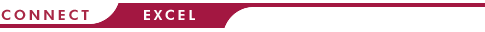 |
Excel Macros are designed and used for the most part to format Excel spreadsheet columns, tables and cells. To perform complex calculations and execute repetitive formulas across numerous cells and worksheets. However, the ability of the Excel Macro to also extend to that of data connection and provide database tools is an ability that adds further power and flexibility to your Excel spreadsheet, dashboard or application.
Whilst Microsoft Excel has remained, for the most part, unchanged since 1997 until present day, your computer has not. Today your computer is hundreds of times faster and more powerful than when Microsoft first launched Microsoft Excel 97 over 12 years ago. Your computer is also connected to multiple sources of data within your back office and enterprise systems and connected to data sources from around the world through the Internet.
Accessing and transforming data from your data sources requires database tools and Excel Macros. Using Excel Macros to connect to your data sources allows you to create dynamic reports, reflect changes in data, situation or performance and can be automated and made every minute, hour, week, month or period as you require.
Every Excel Macro created by 123XLSX.com is fully compatible with every version of Excel and can be added to your toolbar to provide you with instant access to your Macro command function and the ability to execute and perform the task or tasks assigned to the command.
|
|
 |
To find out more about 123XLSX Custom Excel Services, and how our team of Excel designers, programmers and office professionals can help you make the most out of your Excel documents, and spreadsheets and improve your back office efficiency. Please contact us today for a free no obligation quote and find out why more and more companies across the globe are turning to 123XLSX.com to deliver their Excel, spreadsheet and back office tools. |
|
|
|





